NEXT GENERATION DELIVERY VEHICLE
DIAGNOSTICS PLATFORM
ENHANCE EFFICIENCY AND ACCURACY WITH THE OSHKOSH DIAGNOSTIC TOOL FOR NGDV
The Oshkosh Diagnostic Tool (OKDT) offers a tailored diagnostic solution engineered specifically for the Next Generation Delivery Vehicle (NGDV). It combines advanced generic diagnostics with exclusive features and specialized functions designed to enhance servicing efficiency and accuracy for the NGDV. This integrated tool includes user-friendly hardware and a versatile cloud-based software system, ensuring comprehensive support tailored to your operational needs.
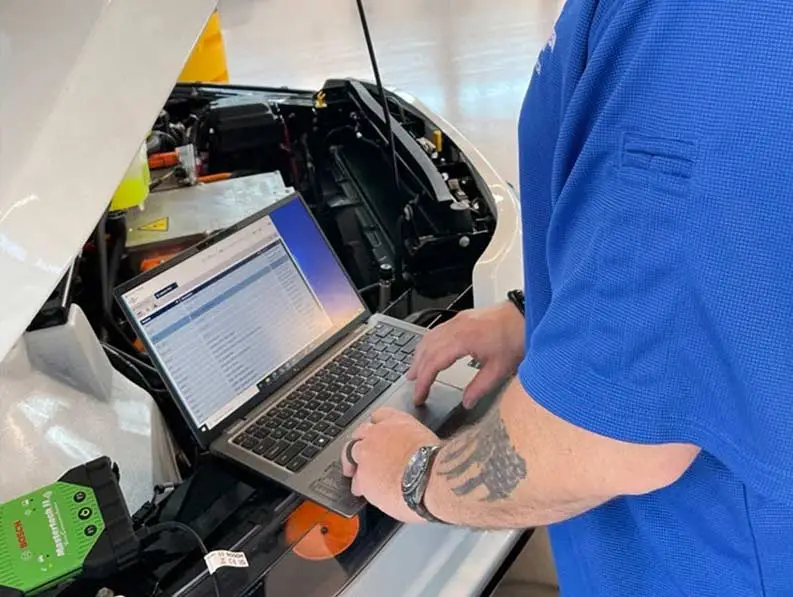
MASTER VEHICLE MAINTENANCE WITH ADVANCED SOFTWARE CAPABILITIES
Unlock the full potential of your vehicle maintenance with our comprehensive software suite designed for precision and efficiency. From routine health checks to complex system calibrations, our tools are engineered to provide everything needed for modern vehicle care.
- Vehicle Health Check
- Read and Clear DTCs
- Selected Module Self-Test
- Data-logger
- Module Flash
- Key Programming
- ABS Service Bleed
- ADAS Radar and Camera Calibration
- TPMS Programming

ENHANCE VEHICLE DIAGNOSTICS
Experience the cutting-edge of vehicle diagnostics with the Oshkosh Diagnostic Tool (OKDT). Comprising a high-performance PC setup and a J2534 Vehicle Communication Interface (VCI), our tool seamlessly bridges your diagnostics hardware with light-duty vehicles. Designed to meet rigorous communication standards, the OKDT ensures reliable data exchange between your PC and vehicle systems. Equipped with manufacturer-specific driver software, our VCI is fully compliant and tested with a range of devices, guaranteeing optimal compatibility and performance. Explore our J2534 VCI Recommendations to find the perfect setup for your diagnostic needs.
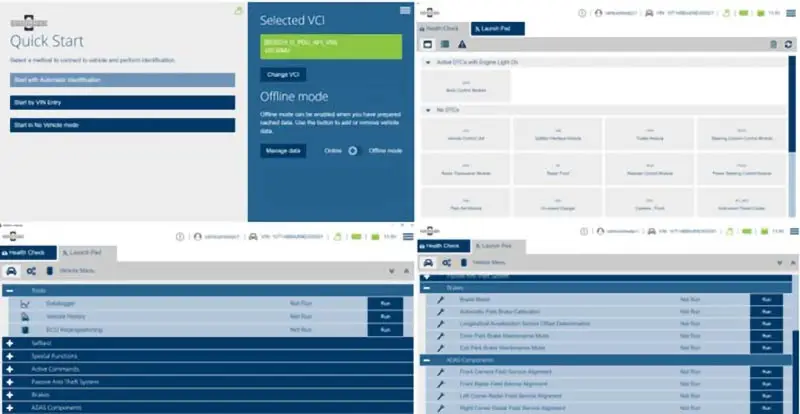
Oshkosh Diagnostic Tool Requirements
The diagnostic tool is composed of the following components:
- A PC that meets minimum requirements. See PC Requirements below for the minimum PC requirements.
- A J2534 Vehicle Communication Interface (VCI) that facilitates communication between the PC and the vehicle. This is a an off the shelf product that meets specific vehicle communication standards. There are many such devices in the market but not all of them meet the full requirements of the J2534 specification. Note that each VCI requires manufacturer specific driver software to be loaded onto the PC to enable communications. See J2534 VCI Recommendations below for a list of devices tested and confirmed to work with OKDT.
- J2534 interface which enables communication between the diagnostic software and the manufacturer specific J2534 driver. This interface can be found HERE.
- Oshkosh Diagnostic Tool (OKDT) is the diagnostic software itself. The link to the software will be provided once an active account has been created. This can be requested by completing form using the CREATE AN ACCOUNT button below to start the process.
PC REQUIREMENTS
PC Minimum Requirements for Running OKDT
Operating System: Windows 10 Professional (64bit)
Internet Explorer Version: IE 11 or Microsoft Edge
Memory (RAM): 8GB or greater
Hard Drive Storage: SSD – Solid State Drive 256GB
Processor: 2.4 GHz or greater Intel i5/i7 Dual Core
Notes: Windows 7 and 8.1 Updating to Windows 10 is not Supported
Wired Network: Ethernet LAN port 100Mbs+ *
Wireless Network: IEE802.11/n *
*The PC must be connected to the internet for OKDT to function.
J2534 VCI RECOMMENDATIONS
Tested J2534 Vehicle Communication Interface (VCI)
J2534 Device
MTECH2 Mastertech II J2534 Vehicle Communication Interface
Manufacturer
Bosch
Company Site
Visit Website
J2534 Device
Mongoose Plus J2534 OEM Vehicle Interface Cable – Ford/Lincoln. Mercury OEM Reprogramming and Diagnostics
Manufacturer
Opus IVS
Company Site
Visit Website
READY TO GET STARTED?
If you do not have an account yet, please fill out the Diagnostic Contact form to start the account creation process. You will receive an email notification when your account has been created.
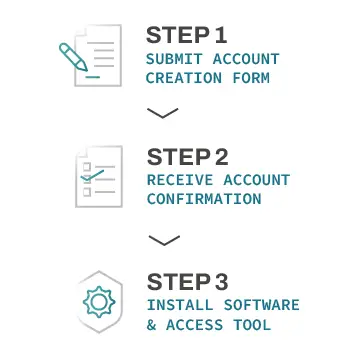
ACCOUNT CREATION & GENERAL INQUIRIES
Need more information on Oshkosh’s diagnostic tool solution including account set up and access? Fill out the contact us form below and someone from our Aftermarket team will follow up with you.